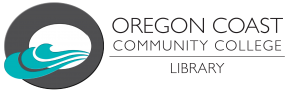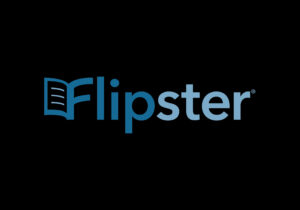Updated 06 June 2025
Library Spaces & Services:
Library Services window – Mon – Fri 8a-11:30a and 12:30p – 5p
Grab ‘n Go Table and Self Checkout: Mon – Fri 8am-5p
Library Stacks – Mon – Fri 8a-5p
Study Rooms – Mon – Fri 8a – close of the building
 to access your account, place a hold, or renew an item. If you need help with your log in, please email us for assistance at library.services@oregoncoast.edu
to access your account, place a hold, or renew an item. If you need help with your log in, please email us for assistance at library.services@oregoncoast.eduPlease feel free to contact us in these ways:
- In person at the Library Services Window at the Central County Campus, 400 SE College Way, Newport, OR 97366.
- By email at library.services@oregoncoast.edu
- By phone at (541) 867-8526
- By using the Ask a Librarian form, at the top of the page
Library Cards
With this form, you can apply for your card to the Chinook Library Network, which includes Oregon Coast Community College’s collection, as well as those of:
- Clatsop Community College Library
- Tillamook Bay Community College Library
- Driftwood Public Library
- Newport Public Library
- Siletz Public Library
- Tillamook County Libraries
- Toledo Public Library
- Waldport Public Library
OCCC Library cards may be obtained by completing this Library Card Application. Hard copy application forms may be picked up at the Circulation Office off the Commons in the Central Campus, Newport. Member cardholders are allowed to use the card for borrowing purposes at any of the above-named libraries. Library cards are available free of charge. OCCC books check out for a two-week loan period, while OCCC audiovisual materials check out for a one-week loan period. Other Chinook libraries may have different length checkout periods. Please respect each library’s due dates. Privacy & Confidentiality: The Library gathers the patron’s name, address, phone number and email address for the purposes of circulating library materials. Library card applications are kept in a locked file cabinet, within a locked room accessible only to library staff personnel. Only library staff have access to the applications, and only will access them when an address or telephone number needs to be verified. Library card applications and patron accounts are purged when the library patron no longer wants a library account. Cancellation requires a written notice to the Librarian, along with a valid federal or state photo ID. OCCC Library | 3 Apr 2017, Updated 25 June 20.
Make a Purchase Suggestion
Privacy & Confidentiality: The Library gathers the patron’s name, phone number, and email address for the purpose of checking back with the patron should we have more questions, or to let the patron know whether the purchase was made and when it will be available for check-out. Only the Librarian has access to the suggestion forms, and will delete them when the purchase has been received. Planning for Library and Information Literacy resources is guided by feedback from our users, including faculty, staff, students, and the local community. Please use this form to suggest a resource.
Request an InterLibrary Loan
The OCCC Library offers free InterLibrary Loan services to students, faculty and staff. Articles, books, DVDs, and more may be requested. Requested materials may be picked up at the OCCC Central Campus in Newport, or at the North Center in Lincoln City by special request. Privacy & Confidentiality: The Library gathers the patron’s name, phone number, and email address for the purpose of requesting library materials from another library. Paper requests are kept in a locked file cabinet, within a locked room accessible only to library staff personnel. Only library staff have access to the requests, and only will access them to notify the patron that the requested item is available. Paper requests are purged when the the item has been successfully returned to the lending library. Electronic requests are stored on a staff computer within a locked room accessible only to library staff personnel. Electronic requests are deleted once the materials have been returned to the lending library, or when an article has successfully reached the patron. For more information about InterLibrary Loans, see the “Access to and Use of Library Services Policy.” Item Request Forms
Click here for information on how to create an InterLibrary Loan request for an article in our databases.
September 2024 Newsletter
October 2024 Newsletter
November/December 2024 Newsletter
January 2025 Newsletter
February 2025 Newsletter
March 2025 Newsletter
April 2025 Newsletter
May 2024 Newsletter
Summer 2025 Newsletter
What is Flipster?
Flipster is a next-generation digital magazine solution that makes it easy for you to read your favorite magazines on your computer or mobile device.
With flexible magazine subscription options and seamless user authentication, Flipster is the best choice for libraries looking for top magazines covering business, leisure, fashion, product reviews, current events, and more.
Click on the Flipster icon to get started! Use your OCCC library card number to log in!
Students: How to Use Our Databases and Request an Article!
If you’ve had questions on how to go about using or requesting an article from the databases, we’ve posted some info on how to use databases HERE and how to request an article HERE. Please read through both handouts, and let us know if you have any questions!
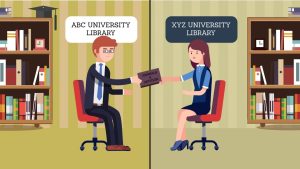
OCCC Library now has Mango Languages for our library card-holders! If you’re interested in supplementing your language studies, or learning a new language on your own, click HERE to see how it works!! When you’re ready for your free account, contact the Library at: library.services@oregoncoast.edu

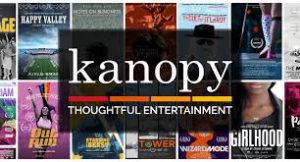
Kanopy for Faculty and Students:
Info About Clep Testing!